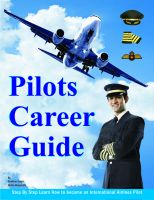What is Webmaster tools ? Explain Bing and Yahoo Webmaster tools ?
Google Webmaster Tools is a no-charge web service by Google for webmasters. It allows webmasters to check indexing status and optimize visibility of their websites.
It has tools that let the webmasters:
Submit and check a sitemap
Check and set the crawl rate, and view statistics about how Googlebot accesses a particular site
Generate and check a robots.txt file. It also helps to discover pages that are blocked in robots.txt by chance.
List internal and external pages that link to the site
Get a list of broken links for the site
See what keyword searches on Google led to the site being listed in the SERPs, and the click through rates of such listings
View statistics about how Google indexes the site, and if it found any errors while doing it
Set a preferred domain (e.g. prefer example.com over www.example.com or vice versa), which determines how the site URL is displayed in SERPs
New User Experience
Bing Webmaster has introduced an entirely new look and feel designed to be fresh and simple, allowing for easier access to data, enhanced discoverability of
information and improved account management. Right away you’ll note the cleaner header and improved left-side navigation across the suite. Your profile is
easily managed from any page in the space from a link at the top of the page.
In the image below you can see the central My Sites area in the new interface which will include top-line data for your verified sites. For each, you will
immediately see key statistics and you can customize the date range with the handy date drop downs.
If you only have a single domain in your account, you will not see the page above as we will direct you straight to your dashboard page, saving you a click.
Here’s a view of the dashboard page for a website.
A useful date range selector allows you to quickly change your view of data to any of the presets, or to a custom range you select. Below each dataset on the
page is a link to more data of that type. In the Sitemap area, you can easily submit a sitemap by simply clicking the button and filling in the URL.
Viewing your site’s activity data just got a whole lot easier as well. As you will see below, today’s new user experience enables a single graph with user-selectable
data displayed. You can drag your mouse over any point on the graph to see the hover pop with information from the date you are hovering over.
New: Link Explorer
The ability to explore link information for any domain is here! Dive deep with this beta tool which allows you to explore links associated with any domain.
Simply enter a URL and the tool will supply a list of known links pointing to the specified destination. The default setting will be to display external links pointed
at the specified URL, though this can be switched to show internal links as well.
Users can also change the scope to show links pointed to either a domain, as shown below, or an individual URL. Other refinements can help you search by
anchor text and by keywords found on a page pointing to you.
New: SEO Reports
Get SEO analysis direct from Bing! The SEO Reports (beta) will run an SEO report every other week for any domains verified in your account. Using
approximately 15 SEO best practices to scan against, it prepares a report to tell you if you are in or out of compliance with the noted best practices. These
reports provide aggregated counts of all the issues found, across each of the websites scanned.
You can find these reports by periodically logging into your webmaster account. Please make sure your domains are verified, though, as we can only provide
data on Bing Webmaster verified domains.
New: SEO Analyzer
Using the same SEO best practices as the new SEO Reports (beta) feature, this tool goes well beyond what you’re used to from webmaster tools. It will
scan any URL you enter from one of your verified domains and build a report to let you know if the page scanned is in or out of compliance with each best
practice.
This is an on-demand tool which can scan a single page at a time – making it great for checking new pages to understand where more work may be required.
Using this tool is simple: enter the URL you want scanned and hit the Analyze button. In a moment, you’ll see the results of the scan appear on the left hand side
of the screen, noting compliance issues and their severity. ON the right, you’ll see the webpage appear with icons hovering over the problem spots. Click on a
haver button and it will expand to explain the issue. Click Expand and it will open to fully explain the issue and why it’s an issue. The hover buttons are color
coded to match the compliance issues seen on the left.
You can also toggle the view of the page through the Page Source and the Original page view, without the compliance issue hover buttons.
New: Fetch as Bingbot:
See your page as Bingbot does! This will allow a webmaster to request Bingbot to crawl a specified page and display the page as the crawler sees it. This
could help a webmaster to understand if Bing is actually reaching a page and, since we supply the code we see when we retrieve it, the tool makes
troubleshooting easier.
To use this feature, you enter the URL you want crawled, and click the Fetch button. In just few seconds, the crawl will complete and you will see Completed
to the right of the URL you requested the crawl for. Clicking on Completed will open a code view lower on the page showing the code we found when we
crawled the URL.
New: Canonical Alerts
Canonical Alerts have been enabled because we see a lot of misuse of the rel=canonical tags. Consequentially, this new alert can help protect you should you
make a mistake implementing your canonicals.
An example would be a situation where all canonicals point to your home page, essentially telling us your entire website is now a single page. In such a case,
we’ll send you an alert in your Bing Webmaster account, and email it to you if your Bing Webmaster Tools communication preferences are set to receive alerts.
Because we’re pretty sure you didn’t mean to suggest to us you now only have a single page on your site.
Updated: URL Removal Tool
The updated URL Removal Tool allows webmasters to quickly block a page from appearing in a Bing SERP and will work much the same way as before.
The main change involving this tool is that the block applied will now expire in 90 days. Within that 90 days, we’ll have recrawled the website several times,
seen the 404 code on the old URL and naturally let it fall from the index. Eight days prior to the block expiring, we will email the webmaster (at the email provided
in their account) to alert them and give them the option to renew the block for another 90 days.
Updated: Keyword Research Tool
Back in March we launched our organic Keyword Research Tool (beta). We’ve heard the feedback and were able to squeeze a couple refinements into this
update. Before, you were limited to a single keyword or phrase per request. We’ve expanded this to allow multiple entries which will all run at the same time,
helping to speed up your keyword research projects
Updated: URL Normalization
We’ve heard from folks that they wanted a simplified interface, and we noted some confusion from people when using the old tool, so our new version was
built to address those concerns. It might have a new name, but it does the same great work as before.
Yahoo Webmaster tools
Yahoo doesn't actually refer to its webmaster tools as "Webmaster Tools," so I'm using the phrase in a generic sense. Technically, Yahoo calls it Site Explorer,
but so many people think of Site Explorer as a backlink checker that I wanted to differentiate among its different components.
URL Removal Made Easy
If your site has URLs that you want excluded from search results, I typically recommend solutions such as the meta "noindex" tag, exclusion via robots.txt, or
password-protecting the URL itself. For 99 percent of exclusion needs, these solutions will work.
In rare cases, however, you may need to take more drastic measures. Suppose you've already deleted a page from your server, but Yahoo is taking too long
to notice the URLs absence and process the 404 directive, resulting in the URL still showing up in SERPs (define) with potentially embarrassing results. In this
case, you might want to visit Yahoo's URL removal tool, which will delete the URL from Yahoo's index. In the left navigation of Site Explorer, find the "Delete
URLs" tool in the "Actions" section.
You should use all URL removal tools with extreme caution, and Yahoo's is no different. The following are some important points to remember while
using this tool:
A deleted URL will disappear only from Yahoo's index, not from all engines' indexes, and more importantly, not from the Web in general.
You can only delete up to 25 URLs from a given site. So if you have hundreds or thousands of URLs to delete, you need another solution.
Because of the odd way Yahoo Site Explorer classifies URLs, you can inadvertently do some real damage if you delete a "directory"-based URL. For example,
suppose you need to delete your /products/ page. You should think twice about such an action, because this deletion will also wipe out any URLs like
products/residential/, /products/commercial/, /products/new/, and so on. In other words, any URLs that are "nested" beneath the URL that you select for deletion,
will also be deleted. This is amply spelled out in Yahoo's warning: "This URL and ALL URLs in its subdirectories will be deleted from the index," but you can't be
too careful.
Update on URL Parameter Tool
The discussion of Yahoo's URL parameter tool from my older column is still relevant, so I won't spend a great deal of time rehashing it. One important
improvement, however, is that you can now filter up to 10 parameters, instead of three, which was the maximum when I first wrote about the tool. This is a
great improvement, because most sites with very problematic URL dynamism have more than three URL parameters, but few have more than 10.
Crawl Errors
This section is similar to Google's Crawl Errors section, and its contents are exactly as you'd expect. The Crawl Errors section lists URLs on your site that are,
for various reasons, inaccessible to Yahoo's crawler. This includes 404 (page not found) errors, pages excluded by robots.txt (which I don't personally consider
errors), and so on. While I'd love a feature that allows users to export error URLs to a .CSV file, this is a great start.
Top Queries
The goal of this section is to show you which Yahoo search queries lead to "views" and "clicks" from Yahoo SERPs. It took me a minute to realize that "views" is
basically an "impression," meaning that someone sees your page information on a Yahoo SERP. A click, of course, is that subset of views in which the user actually
clicks from the Yahoo SERP over to your site. This is a great start, but for now (as the "Beta" label suggests), the data looks incomplete.
Statistics
The Site Explorer "Statistics" section provides a snapshot of data about your site, including the total number of crawled pages, "all known" pages, inbound and
outbound link data, and the total number of known hosts on your site. While these numbers aren't clickable yet, the data is interesting for several reasons. First,
few sites measure the number of outbound links that a site has, which is refreshing.
Also, while the "public" version of Site Explorer lists the total number of URLs that link to a site (or to a specific URL), this report consolidates that data into the
total number of domains linking to you. This added dimension helps you better visualize your link portfolio by helping you sniff out site-wide inbound links and
other phenomena that may inflate your link count.
Sukesha Mishra
Marketing Trannie at AeroSoft